How to setup CGST, SGST & GST in Magento 2?
How to setup CGST, SGST & GST in Magento 2?
Without Wasting Time Let's Roll.
STEPS:
1) Create SGST, CGST and IGST tax rules.
First of all go to Stores > Taxes > Tax Rules. Click on "Add New Tax Rule" button.
2) While creating SGST and CGST set the rate to 2.5%. For each state you need to set create and set this.
3) From Additional Settings, create product tax class named GST and select the same for all three CGST, SGST and IGST Rules.
4) Create tax rules and rates for SGST and IGST.
5) CGST, SGST and IGST tax rates are under Stores > Taxes > Manage Tax Zones & Rates.
6) Now most crucial step comes. Please pay attention on this point.
Display GST taxes separately in all the order documents, you have to customize the code as default Magento 2 system does not provide the functionality.
Copy file from Magento_Root/vendor/magento/module-tax/view/frontend/web/js/view/checkout/summary/tax.js and paste it in Magento_Root/app/design/frontend/[Your_Theme]/Magento_Tax/view/frontend/web/js/view/checkout/summary/tax.js
Add following code in the copied file at line no. 99
var taxSegment = totals.getSegment('tax');
amount = amount / taxSegment['extension_attributes']['tax_grandtotal_details']['0']['rates']['length'];
7) You all are set. Now have to add this GST rule to products. Go to Product > Catalog, select products, select Update Attributes action from the dropdown, go to Tax Class, tick Change and set GST from the dropdown.
8) To display the tax summary in detail, set Yes to “Display Full Tax Summary” in Stores > Configuration > Sales > Tax > Shopping Cart Display Settings.
You all are Set!!!!!! Cheers!!
If like efforts, Please share, comment and subscribe for future posts and inspire more.
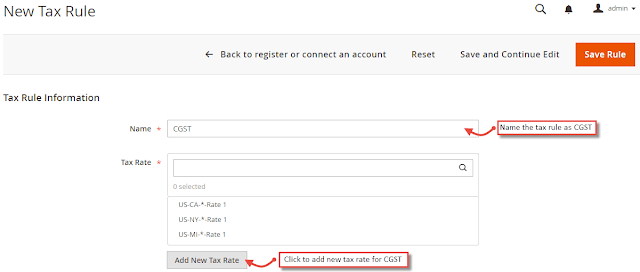




(Thanks for this blogspot)
ReplyDeleteI Don’t Miss The Magento Extensions Selling, By partnering with Elsner, Best Magento Extensions Store you can avail service of some best selling Magento extensions like Advanced Summary Report, Multi Line Discount, Axis bank payment gateway, Price Negotiation extension and more.